
Mobile broadband a confirmed yes!
February 13, 2009
Pandora team member DJWillis has confirmed through his own tests that mobile broadband works on Pandora hardware, and should be a matter of plug and play on production units. Want all the dirty details? Then it’s a happy day for you; DJ documented his journey in a recent blog post. For those in a hurry, here’s the magic paragraph:
So, what does this all prove. Well Mobile Broadband sticks (at least the Huawei E220) will work on the Pandora, NetworkManager is happy to configure the connection and as soon as I can get the NetworkManager 0.7.0 GUI going this whole process should be ‘plug and play’ just like it is on other major distributions like Ubuntu.







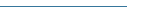








Yay! First step to the P-hone.
Now just a dailer prog and Bluetooth headset… 😉
The plug and play is the most interesting part – I’ve had my E220 happily working on my Zaurus, so I know the Pandora is no problem – it’s just that my setup is a bit clunky 🙂
Also, since the E220 is apparently USB1.1, you’ll have to connect it via a hub, or use the otg port. I know which I’ll pick… (especially since I’ll be sticking the E220 to the back of the lid…)
“Also, since the E220 is apparently USB1.1, you’ll have to connect it via a hub, or use the otg port. I know which I’ll pick… (especially since I’ll be sticking the E220 to the back of the lid…)”
My E220 is definitely a USB full speed device (so 1.1).
You will need about 250mA to power up the E220 and you won’t get that out of the OTG port running in host mode (you’re going to get around about 100mA>150mA). That is the main reason that the OTG port in host mode is not being used as a selling point (the other one being availability of leads). It works perfectly well but only if you have devices that draw very little power or you connect via a powered hub.
The USB 2 EHCI port on the other hand is more than capable of delivering the full 500mA the USB spec requires.
I am trying to find the smallest USB hub I can as I have every intention of using my E220 with production Pandora’s as well as my dev board. I’ll report back on my findings.
This is good news, but not a surprise. There’s a custom firmware (plain linux) for the ASUS WL500 series routers that focuses on mobile broadband over USB. It supports tonns of sticks and cellphones with USB cable. I tried 2 types of Huawei sticks, and a Motorola Razr phone and all worked fine. 🙂
Forgot the link:
http://koppel.cz/cdmawifi/english/
The supported hw list on this page is quite outdated, and Czech… 😀
@ willisdj: I wonder how hard it would be to bring some power over from host to otg port?
@Twinsen: LBA fan?
Ouch – I forgot about the current limit on the OTG port.
Oh well, it’s just greater motivation for me to hack up an ultra small hub type thing.
“@ willisdj: I wonder how hard it would be to bring some power over from host to otg port?”
External to the Pandora it would be quite easy with a custom lead but then you have to ask yourself how you that be easier then a really small hub ;).
You will already need a converter lead to put the OTG MiniB socket into a female host plug. That would get messy.
“Oh well, it’s just greater motivation for me to hack up an ultra small hub type thing.”
Just got a soldering iron out to see what I can hack up ;-). There are also some really compact hubs on the market. My plan is to grab one and redo the tests with some photos.
I’ve been trawling the web for tiny hubs tonight. It’s amazing how many of them are the “world’s smallest”. 😆
I’m wondering if a hub PCB would fit inside the E220. That wouldn’t be much use to your other USB 1.1 gadgets, but internet is more important.
Now let zte mf626 work and i’ll be a happy camper.